WFL Plan Review Process
The PS&E Plan Review Process consists of the following steps:
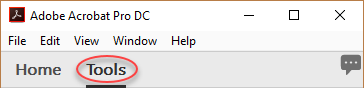
Before starting, select Tools from the main menu and check that all needed tools have been added to the Tool Shortcut list (i.e. they show as "Open" on the Tools panel). Ensure that the following tools show as "Open":
- Enhance Scans - under the Create & Edit heading
- Comment - under the Review & Approve heading
- Send for Comments - under the Review & Approve heading
- Measure - under the Review & Approve heading
The Tools shortcut list is located either:
- If no Tool is active it will be located on the right side of the Acrobat app. If not visible tap the small triangle halfway down the right app border.
- If a Tool is active, tap the colored Tool icon or adjacent text. (Located near the top of the app.)
See Supplement 9.6.4-1 for more information about the plan review process.
