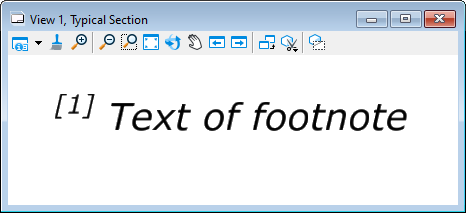Footnotes
Use a Footnote to supplement labels where insufficient space is available at the label location. Use a "Note" for general information that is relevant to the entire sheet. When possible, place the list of Footnotes (as well as Notes) on the right hand side of the sheet with Notes placed above Footnotes.
Footnote number have raised square brackets (i.e. Label text [1]). Create the footnote using a fraction edited as follows:
-
From the Place or Edit text dialog, right-click at the desired location and choose Insert Stacked Fraction from the menu listing.
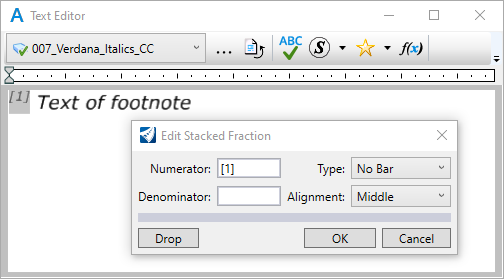
- Place the footnote number surrounded by square brackets as the Numerator, and a space as the Denominator. Change the Type to "No Bar". Select OK to return to the text editor and finish.
- Double-click on the footnote number to make future edits.
- The resulting text appears below.