WFL Sample Plans Key
Each sample plan contains yellow boxes containing information or instructions about the elements that make up the sheet. Items showing a specific size are shown in US Customary units with the Metric equivalent following in [square brackets].
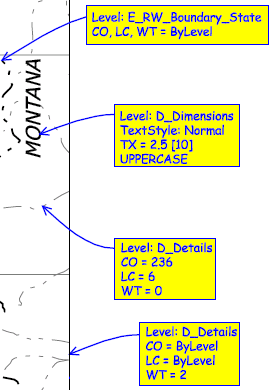
AS = The Active Scale, usually in the context of placing a cell. (MicroStation key-in)
Cell: The name of the cell. Unless a "Library:" is indicated, the cell is from the Work_dd cell library.
CO = Color number or "ByLevel" (MicroStation key-in)
DimStyle: Dimension style
Fill Color: The color number for a filled outline shape
Font: Text font name. Only shown when a text style is not used.
Interchar. Spacing: Intercharacter spacing (found on text dialog boxes)
Just: Text Justification (usually included in text style)
LC = Line style number (code) or "ByLevel" (MicroStation key-in)
Level: Level name
LineStyle scale factor: scaling factor for custom line styles (from menu: Element -> Line Styles -> Custom)
LS = Line spacing for text, usually half the text size (MicroStation key-in)
TextStyle: Text Style name
TX = Text height and width. Text height (TH = ) and text width (TW = ) can also be filled in separately. (MicroStation key-in)
WT = Element weight number or "ByLevel" (MicroStation key-in)
