Host a Training
How to Host an NHI Training
Hosting NHI training sessions for professionals seeking to enhance their industry knowledge and skillsets is making a difference in communities across the country and beyond.
FHWA offices and partner organizations can request to host an NHI course—with support provided every step of the way! For organizations and agencies interested in becoming a host, we provide a clear overview of hosting responsibilities.

Get Started
|
First, reach out to NHI Customer Service at NHICustomerService@dot.gov to start the host approval process and notify the team of your interest. The Customer Service team is available to walk you through next steps. |
|
|
To host a training, you must have both Login.gov and Blackboard accounts created and synced to access hosting tools and resources. |
|
|
Once your accounts are set up and you’re approved to host an NHI training, log in and go to the Learner Dashboard. |
|
|
Browse the Course Catalog, select a training, and select the Host a Course button to submit your request. |
|
|
Complete the Host Request Form and click “Save.” |
|
|
The Administrative Team and Course Registrar will review your request. |
|
|
You will receive an email from Blackboard confirming your request, followed by a message from an NHI Scheduler indicating whether your request has been approved or declined. |
Stay tuned for updates in processes to come.
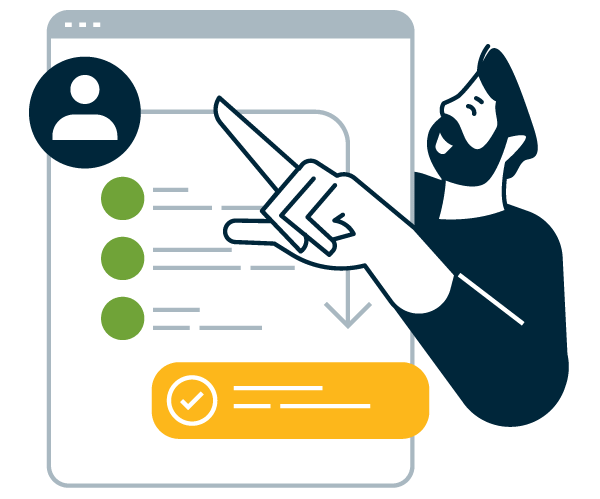 |
The Host Dashboard is your central hub to access recent activity, announcements, and key course resources.
|
Note: NHI reserves the right to approve or cancel any session based on registration or other criteria.
- Facility and Logistics: Secure training facilities and equipment, coordinate all on-site logistics, and receive/deliver NHI course materials.
- Participant Communication: Share session details—including location and access instructions—with all participants.
- Instructor Coordination: Work directly with the instructor to provide a participant roster, printed course completion certificates, and other necessary materials.
- Ongoing Communication with NHI: Keep NHI informed of enrollment, approvals, participant charges, marketing needs, and any session changes or cancellations.
- Course Fees: Pay required course fees. FHWA hosts do not pay for FHWA participants but may collect fees from public seat participants.
- Blackboard LMS Access: Grants access to the Host Dashboard, where hosts can manage training requests, select courses, submit payments, and access resources—including demonstration videos.
- Expert Instructors: Supplies highly qualified instructional staff who are subject matter experts in their fields.
- Course Materials: Prepares and ships all course materials to the host’s designated location for in-person trainings.
- Participant Roster: Provides a list of registered participants who enrolled through Blackboard.
- Session Promotion: Supports digital marketing efforts to help fill minimum seat requirements, when requested and time allows.
- Hosting Resources: Offers “best practice” guidelines, a host checklist, fee details, and other planning tools—all available in the Blackboard LMS.
- To help meet NHI’s minimum class size requirements, hosts may request that public seats be opened for a course. These participants from both the public and private sectors can bring valuable experiences to sessions.
- Public seats are made available through NHI’s Blackboard LMS on a first-come, first-served basis.
Instructor-Led Training sessions require a fee for non-FHWA participants. However, Blackboard also offers access to hundreds of free Web-Based Trainings.
- NHI training sessions are available with no fee.
- The total maximum seats available includes both public and FHWA participants. For instance, if 30 seats are available, up to 3 can be open to FHWA employees and 27 for non-FHWA participants. Hosts are not charged for FHWA personnel who attend NHI sessions.
Direct Registrations: Hosts are responsible for any participants who register directly through them. While direct registration is allowed, NHI strongly encourages all participants to register through Blackboard.
If a participant registered directly through the host cancels—causing total enrollment to fall below NHI’s minimum requirement—the host will be responsible for any resulting additional fees.
NHI will notify the host or local coordinator if a public seat or FHWA participant registered through Blackboard cancels. The host will not be charged if a public seat participant cancels within the 15-day cancellation window.
- If the host needs to cancel a session (for reasons other than an emergency), they must contact NHI at 1-877-558-6873 or NHICustomerService@dot.gov.
- Cancellations must be made at least 15 business days before the course start date to avoid a $1,500 cancellation fee.
Note: FHWA-hosted sessions are exempt from the cancellation fee.
In the event of a cancellation, the host is responsible for notifying all registered participants and the instructor(s) and must verify that those individuals received the cancellation notice.
Questions?
If you need additional information not available on Blackboard, or have an inquiry about specific hosting material, please contact us at NHICustomerService@dot.gov or 1-877-558-6873. For questions or concerns regarding the hosting fee, contact the NHI Scheduler at NHIScheduler@dot.gov.

