Element Templates
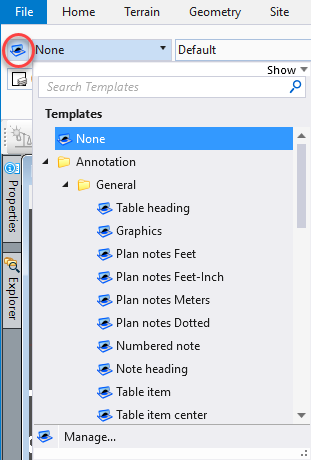
The FLH Element Template Library defines the default element appearance and behavior of elements used for specific purposes in DGN files. Using the element template designed for a specific task will select the proper level, color, weight, type, text and dimension style, as well as other element attributes. When using a feature definition, an element template is already included so does not have to be chosen specifically. Choose an element template when doing non civil element drafting.
Choose an element template from the dropdown menu. Turning on the Element Template Association lock will store the element template on the element so that when changes are made to the template the element will reflect those changes. If not turned on then the element will be drawn with the appearance from the element template, but will not remember the template. Normally turn the lock on.
Drafting Element Templates
Use the templates found in the Annotation > General folder for drafting of plan set details:
| Element Template | Function | Appearance |
|---|---|---|
| Graphics | Use for miscellaneous detail line work | Elements drawn ByLevel on level D_Details. Normal text justified left-top. |
| Plan notes Feet | Use for miscellaneous detail annotation | Elements drawn ByLevel on level D_Dimensions. Normal text justified left-top using dimension style Feet. |
| Plan notes Feet-Inch | Use for miscellaneous detail annotation with architectural dimensioning | Elements drawn ByLevel on level D_Dimensions. Normal text justified left-top using dimension style Feet-Inch. |
| Plan notes Metric | Use for miscellaneous detail annotation with Metric dimensioning | Elements drawn ByLevel on level D_Dimensions. Normal text justified left-top using dimension style Metric. |
| Plan notes Area | Use for labeling with tilde arrow to indicate a large area. | Elements drawn ByLevel on level D_Dimensions. Normal text justified left-top using dimension style Area. |
| Plan notes Dotted | Use for labeling with dot for an arrow to indicate a small region. | Elements drawn ByLevel on level D_Dimensions. Normal text justified left-top using dimension style Dot. |
| Numbered note | Used for numbered notes | Elements drawn ByLevel on level D_Dimensions. Normal text justified right-top. |
| Note heading | Used for Notes heading text | Elements drawn ByLevel on level D_Dimensions. 0.01' [0.12"] text justified left-top. |
| Table heading | Used for table headings and outlines drawn in MicroStation | Elements drawn ByLevel on level D_Tables. Normal text justified center-center. (Use Subheading Element Template for table name text.) |
| Table item | Used for left justified table entries and vertical lines | Elements drawn ByLevel on level D_Tables. Normal text justified left-top with increased line spacing. |
| Table item center | Used for center justified table entries and vertical lines | Elements drawn ByLevel on level D_Tables. Normal text justified center-top with increased line spacing. |
| Table thin lines | Used for internal horizontal table lines | Elements drawn ByLevel on level D_Tables, except weight set to zero. |
| Subheading | Used for minor headings in the plan sheet | Elements drawn ByLevel on level D_Dimensions. 0.008' [0.096"] text justified center-center. |
| Heading | Used for major headings in the plan sheet and Begin Project labels | Elements drawn ByLevel on level D_Dimensions. 0.01' [0.12"] bold text justified center-center using dimension style Limits/Section. |
| Agency (Vert) | Used for agency name on title sheets | Elements drawn ByLevel on level D_Dimensions. 0.02' [0.24"] text justified center-center, Times New Roman font. |
| Project Name (Vert) | Used for project name on title sheets | Elements drawn ByLevel on level D_Dimensions. 0.02' [0.24"] bold text justified center-center. |
| Small (Vert) | Used for minimum sized text on Sheet Borders and other minor small text | Elements drawn ByLevel on level D_Dimensions. 0.005' [0.06"] bold text justified left-top. |
