Downgrading the Civil Model
It is sometimes required to share ORD files with partners who do not have the software. Some special elements like profiles may not appear in a shared DGN file if the recipient does not have ORD. This process explains how to remove the Civil Data and create a simple MicroStation file that can be shared.
This requires a little bit of setup, so first create a new file and reference in the geometry and the terrain.
Go through the motions of creating a profile only sheet, without using a seed, and setting the Method to Stationing, and Exaggeration to 1. This allows one large named boundary to be created that contains the entire profile.
Then create the profile drawing, which will create a Drawing model (as well as a sheet model, which is not needed).
Next, annotate the profile model. Lastly drop all the text in the profile model TWICE, by selecting levels P_VAL_VPI and P_VAL_AUX using the Element Selection tool (ensure all Drop options are on). Test that this worked by selecting a piece of text and ensuring that each letter/number is composed of shapes and is no longer text.
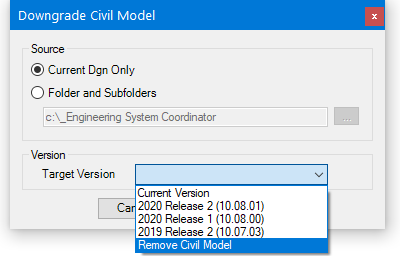
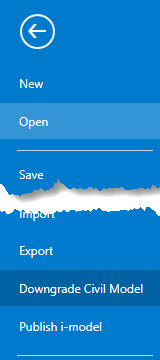
Now create the export DGN by selecting Downgrade Civil Model. This option is available on the backstage (File tab):
Select Downgrade Civil Model. Set the option to Remove Civil Model and follow the prompts.
In the exported file the profile and existing ground line are a cell placed on the default level.
After dropping the cell the symbology of the ground line can be changed to match the FLH standard, as well as the profile geometry.
