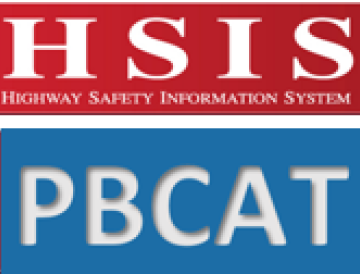
The Pedestrian and Bicycle Crash Analysis Tool, version 3 (PBCAT 3), is an open-access crash typing application. The data can be used to help improve the safety of infrastructure, vehicle and interactive technologies, behaviors, and policies to reduce nonmotorist crashes and injuries.
Pedestrian and Bicycle Crash Analysis Tool, Version 3 (PBCAT 3)
